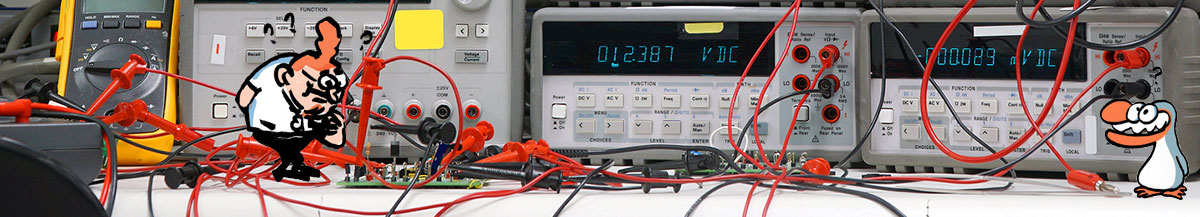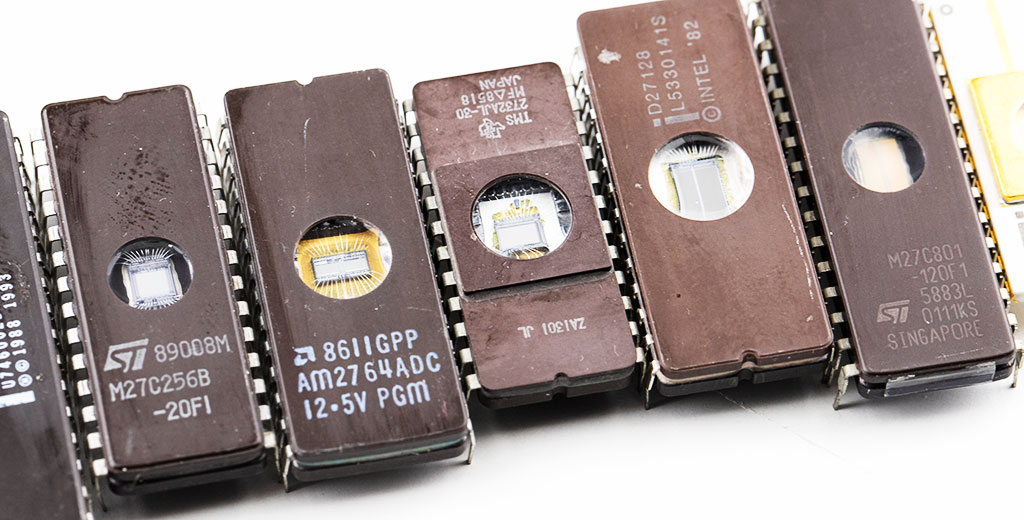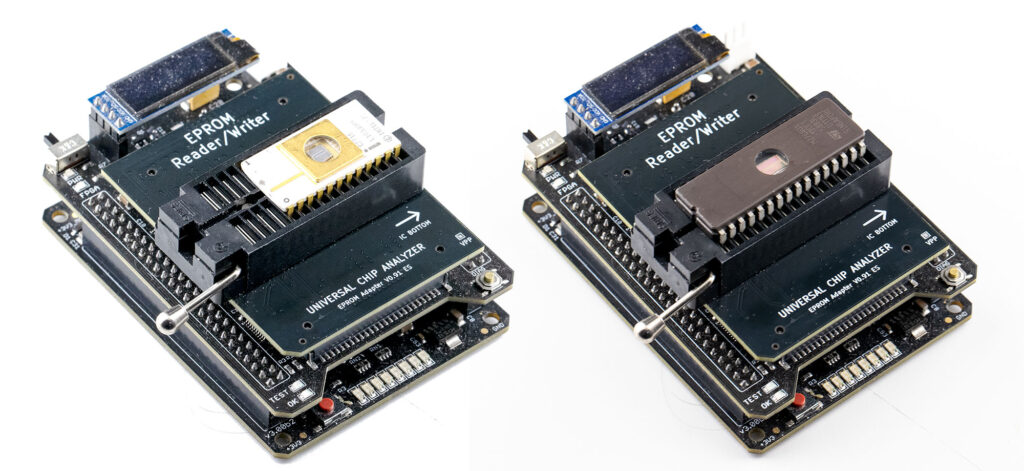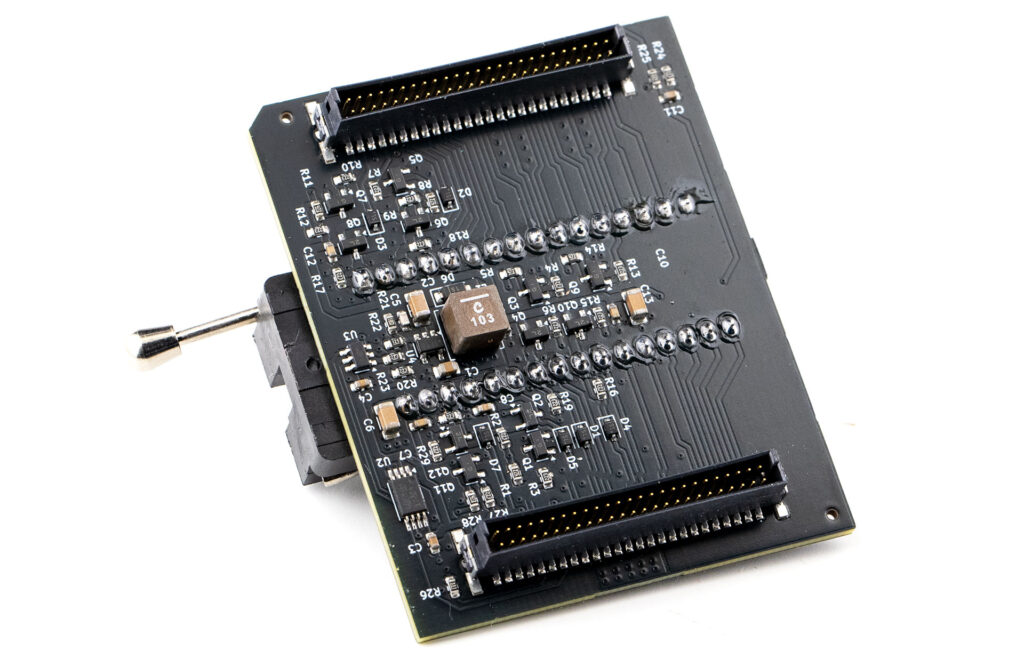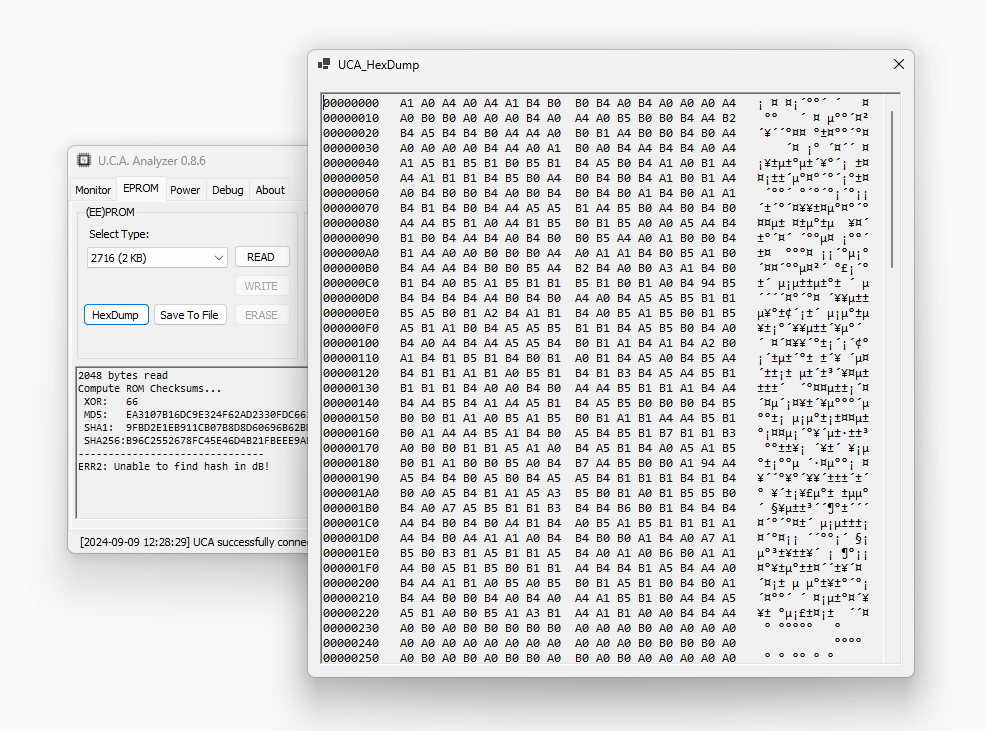While developing the code for the UCA’s EEPROM Adapter, I came up with an idea to automatically match the contents of a newly read EEPROM to a database, allowing the user to check if the data is already known – like identifying a specific BIOS version, for instance. This would enable the UCA companion application to detect specific EEPROM contents and also verify if the data is corrupted. Additionally, users could select the brand and model of a motherboard (or any other device), choose the file revision, and automatically load the correct binary to write to an actual EEPROM. A simplified process for retro-enthusiasts.
To accomplish this, I needed a database of RAW binaries along with their corresponding checksums. The Retro Web project generously provided their BIOS databases to kick-start the project. However, many files were stored in ZIPs, RARs, ZIPs in RARs or even EXEs with multiple layers of compression. My first task was to extract all the RAW binaries, analyze their contents using tools like bios-tools and binwalk, compute their MD5 and SHA256 checksums, and organize both the raw binaries and their original files into a clear directory structure.
I quickly put together a basic website to showcase the database, which you can check out here: https://epromsdb.com/. It’s as simple as it gets: no fancy JavaScript, cookies, or ads. This site is intended for advanced users looking specifically for RAW binaries. For a more user-friendly experience with retro information, I recommend visiting The Retro Web.
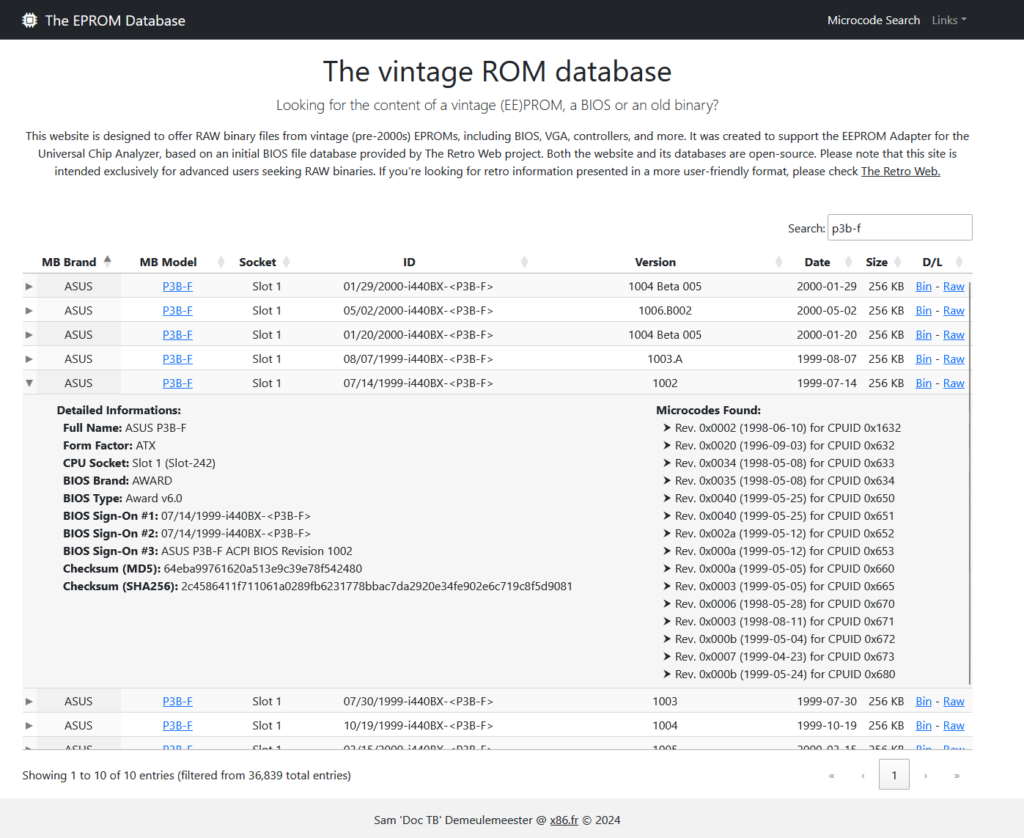 Eventually, this content will likely be merged with The Retro Web, but for now, it’s readily available. The “Bin” option lets you download the raw binary, while the “Raw” link gives you the original package (usually with the original flashing tool) untouched. I also wrote a simple API to link EPROMSDB.com with the UCA companion app.
Eventually, this content will likely be merged with The Retro Web, but for now, it’s readily available. The “Bin” option lets you download the raw binary, while the “Raw” link gives you the original package (usually with the original flashing tool) untouched. I also wrote a simple API to link EPROMSDB.com with the UCA companion app.
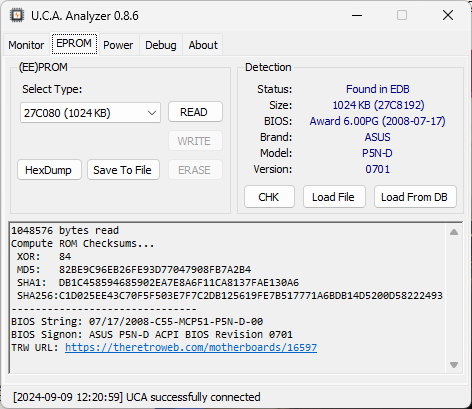 For example, here’s a 1 MB (8 Mbits) BIOS from an Asus P5N-D written to a 27C801 EEPROM, successfully read and detected by the UCA. Once the EEPROM Write code is added, you’ll also be able to select a BIOS, download the corresponding binary from epromsdb.com, and write it seamlessly using the UCA!
For example, here’s a 1 MB (8 Mbits) BIOS from an Asus P5N-D written to a 27C801 EEPROM, successfully read and detected by the UCA. Once the EEPROM Write code is added, you’ll also be able to select a BIOS, download the corresponding binary from epromsdb.com, and write it seamlessly using the UCA!
This project is open-source. Both the database and the file collection behind EPROMDB.com (including future updates) are available for download here: https://github.com/x86fr/epromsdb. Hopefully, this will help keep older computers running and contribute to the digital preservation of vintage hardware.