I’ve just released a new firmware (1.21) for the ATX2AT Smart Converter and an update (0.4b) for the Windows companion tool (ATX2AT Configuration tool). Both are available as source and binary on the GitHub page.
Here is the change log :
-
- Added a configuration option for AT-Style push button
- Added a “firmware outdated” version check at startup
- Added a firmware update feature within the Configuration tool for easy update
- Solved an issue with Infinite (disabled) screensaver setting
- Solved an issue with log display
Basically, you just need to download the ATX2AT Configuration tool v0.4b binary package and use the “FW Update” button located on bottom-right corner. The tool should be able to auto-detect the ATX2AT Smart Converter, switch it to bootloader mode then use the embedded avrdude to flash the new firmware. If all goes well, you will see your new Firmware Revision as 1.21 :
You will notice a new option called “Power Button Type” that defaults to the standard ATX-style (momentary push button). Some users asked for a way to use the ATX2AT Smart Converter with a genuine AT case using the standard switch (SPST). So here it is. With the Power Button Type set to “AT”, it’s now possible to wire a standard AT button on the 2-pin EXT_PWR connector (2.54 mm / 0.1″ header).
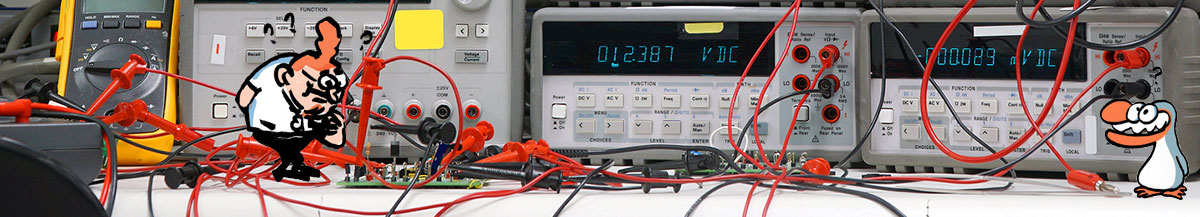
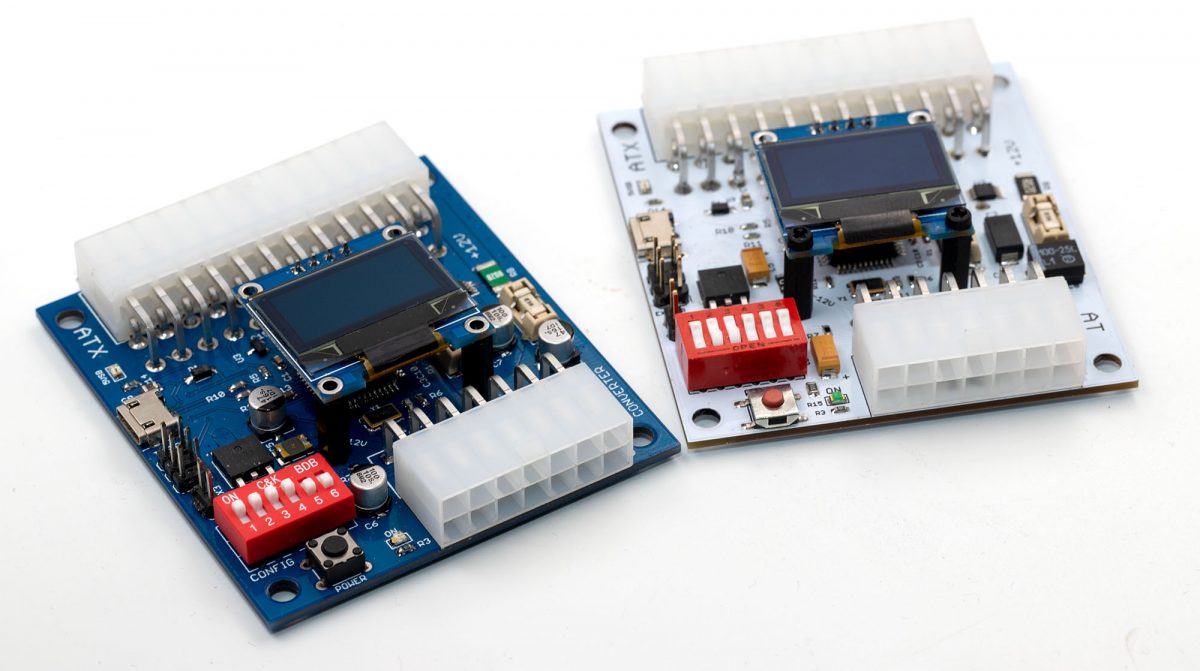
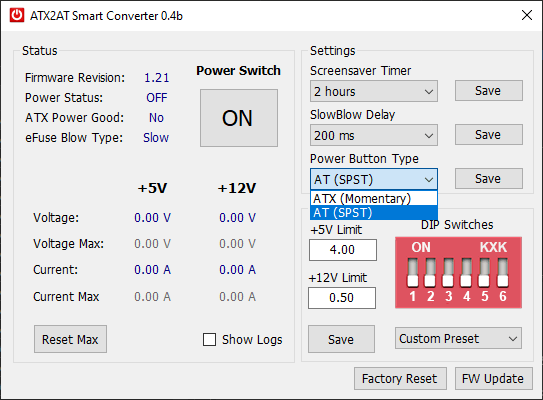
Will you be selling the spares any time soon? I only learned of this project after the kickstarter finished and would love one of these to work on my retro computers.
How much current do you recommend for socket 7 board(with pentium 120~150)?
I have some socket 5/7 board, all of the things are shown as 5v overcurrent though I set 8A for 5V.
Is anyone else having issues with the app crashing under Windows 10? I get the following when I run it:
“Unhandled exception has occurred in your application. If you click Continue, the application will ignore this error and attempt to continue. If you click Quit, the application will close immediately.
The port is closed.”
It doesn’t seem to matter if the USB cable is connected to the ATX2AT or not, or if I run it as administrator or not.
Can you please upload a screenshot somewhere?
I’m South Korean
486 PC in use for reliable power
atx2at smart converter 을
I’d like to buy it.
Thank you8!!
Some of them will be available from the US by the end of June. I’m looking for solutions for new batches.